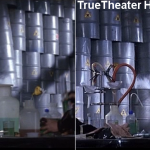Page 19 of 24: What's New in PowerDVD 9
Note : This is an archived review for an older version of PowerDVD. For the latest review, please refer to this page.
What's New in PowerDVD 9
Click here to read the official PowerDVD version comparison page.
This page tries to list all the significant new features of PowerDVD 9 (as compared to PowerDVD 8) - if you want to see a complete review of the latest version of PowerDVD, please refer to the next page.
Here’s a list of all the new features found in PowerDVD 9 - the following apply to all editions of PowerDVD (Standard, Deluxe and Ultra) unless otherwise stated:
- TrueTheater HD
- TrueTheater Motion
- PowerDVD Cinema Mode
- FancyView Navigation
- HDMI 1.3 Support
Let's go through each of these new features one by one.
TrueTheater HD
Corel WinDVD introduced something similar, called All2HD, in the last version of WinDVD. This is basically the DVD (or SD video) upscaler, and you have the option to change the sharpness setting to control how much the upscaling will look. Just like All2HD, this works very well and does not eat too much into the CPU usage side of things. There is a comparison screenshot below (click on the thumbnail to view it at full size) which shows pretty "clearly" how TrueTheater HD works in improving the picture quality.
TrueTheater Motion
TrueTheater motion is equivalent of picture smoothing systems on HDTVs that add additional frames to the picture to make motion smoother. Basically it will convert 24 FPS to 72 FPS by displaying each frame 3 times, of course your display has to support 72 Hz mode for this to be effective, and so it is mainly for output to HDTVs, rather than PC monitors.
PowerDVD Cinema Mode
This is an interesting new interface feature. Basically, this presents a new streamlined interface for PowerDVD, where most of the functions are hidden, and is more suited for home theater operation using a remote control (rather than the mouse/keyboard). Things like colour coded buttons corresponding to remote buttons for certain operations, more simplified menus and buttons, and these types of things (see screenshots below). Overall, it’s pretty effective, and at the very least, it gives you another interface option that looks a bit more stylish than the standard one. But the most important function of this feature is to better integrate PowerDVD with Windows Media Center, and this can then make Blu-ray playback a seamless part of WMC (WMC does not support Blu-ray by default, even in the upcoming Windows 7 version).
FancyView Navigation
This is another interface option, but instead of changing how PowerDVD looks, it changes how the DVD content looks. For example, when viewing a DVD, you can click on the “FancyView†chapter viewer to display a 3D chapter selector, even if the DVD in question is still using plain old static chapters. Although you could argue as to the point of all this, but it does make things a bit more interesting and something to show off to your friends if you’re using PowerDVD to drive your home theater setup.
HDMI 1.3 Support
And finally, but possibly the least exciting feature (or the most, depending on your sound setup) is HDMI 1.3 support. This means support for both video and 8 channel LPCM audio over the same HDMI cable, which means that if you are connecting your PC to your HDTV through your receiver with HDMI audio support, then you can get the best possible sound output. There is even bitstreaming support (transmission of undecoded bitstream for your receiver to handle the decoding), but this does require specific supported audio cards such as the Auzen X-Fi Home Theater HD card. It’s all now possible thanks to HDMI 1.3 support.

 Home
Home