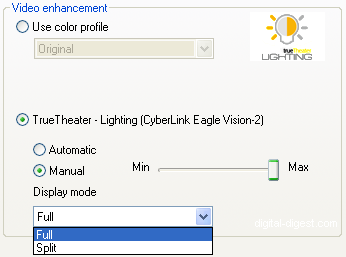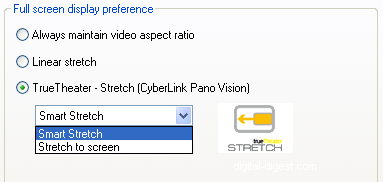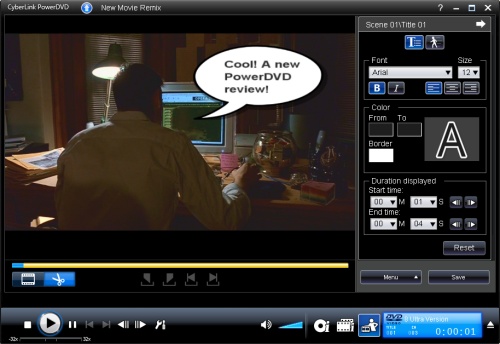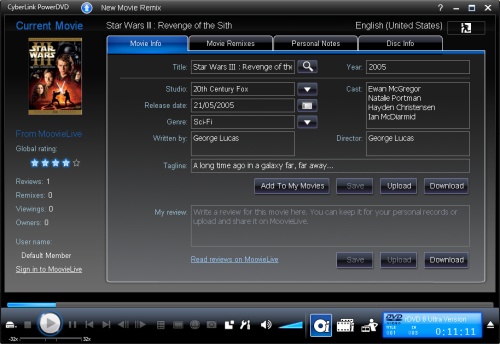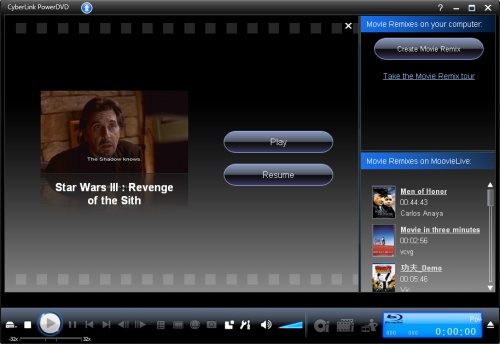Page 17 of 24: What's new in PowerDVD 8.0
Note : This is an archived review for an older version of PowerDVD. For the latest review, please refer to this page.
What's New in PowerDVD 8
Click here to read the official PowerDVD version comparison page.
This page tries to list all the significant new features of PowerDVD 8 (as compared to PowerDVD 7) - if you want to see a complete review of the latest version of PowerDVD, please refer to the next page.
Index :
New Product Versions
There are now three major versions of PowerDVD for sale - Standard, Deluxe and Ultra. When PowerDVD 7 was first released, there was no Ultra version - it was later added to include Blu-ray and HD DVD playback, making it the first commercially available software for doing this task. The features listed in bold are new to PowerDVD 8 (as compared to PowerDVD 7 Standard/Deluxe)
These features are new to all versions of PowerDVD:The Deluxe version adds the following to the Standard version:
- MPEG-2 HD support
- TrueTheaterâ„¢ Lighting (replaces CLEV)
- TrueTheaterâ„¢ Stretch (replaces (CLPV)
- TrueTheater Surround (replaces CLMEI-2)
- HDMI support
- Movie Remix
- Movie Collection Manager
The Ultra version then adds the following on top of the features of the Deluxe version:
- MPEG-4 AVC (H.264) support
- DVD-Audio support
- DivX Pro support
- Dolby Pro Logic IIx support
- Dolby Virtual Speaker support
- Dolby Headphone support
- Dolby Digital EX (7.1 ch) decoding
- MPL decoding
- DTS 96/24 Decoding
- AAC decoding
- UPnP File Sharing
- CPRM/VCPS support
These features have been removed from PowerDVD 8 Ultra as compared to PowerDVD 7 Ultra:
- Blu-ray disc support
- AVCHD support
- SMPTE VC-1 support
- SPDIF Mixing
- Dolby TrueHD (7.1-channel) decoding
- Dolby Digital Plus (5.1-channel) decoding
- DTS-HD (7.1-channel) decoding
- DTS-ES Matrix and DTS-ES Discrete; DTS Neo:6
- HD DVD support
New Video Features
CyberLink Eagle Vision (CLEV)-2 was introduced a few versions ago. Here, it undergoes a name change to TrueTheater™ Lighting. The actuality functionality appears unchanged. CLEV or TrueTheater Lighting adjusts a scene's chroma and luminance to enhance image detail in scenes that are normally too dark or too bright. Another function that had a name change is CLPV, which is now known as TrueTheater™ Stretch. TrueTheater™ Stretch provides non linear stretching for changing the aspect ratio of video - for example, fullscreen movies can be made widescreen by stretching the picture on the outer edges (where it is less noticeable) and not stretching as much in the center.
New Audio Features
Previously available in a separate add-on pack, DTS-ES Matrix/Discrete and Neo:6 are now standard in the Ultra version of PowerDVD.
The rest of the new audio features are Blu-ray related. Support for both 2 channel and multi-channel Dolby Digital Plus, Dolby TrueHD and DTS-HD are present.



New Playback Modes
The first of PowerDVD 8's three new major features is the Movie Remix mode. While technically not a playback mode, it allows you alter what you would define as "normal" playback. This is basically a simple and fun way to edit your movies on the fly, things like adding speech bubbles, new subtitles, video effects and then allowing you save and upload these effects online for other people to enjoy. You know how there are those YouTube videos of scenes from Down Fall with different subtitles to change the scene to describer football results or the latest Xbox 360 Live account banning? Well, this is what Movie Remix mode is for.
New Usability Features
The second of PowerDVD 8' three new major features is the MoovieLive service, which is a new web portable that contains movie and disc information. You can connect online to download information about the current movie you are playing. Previous versions of PowerDVD has something similar called "Movie Encyclopedia", but this new functionality is much improved and you can now easily update information yourself. Everything from cover art to cast/crew info and even personal reviews can be shown and updated.
Also part of the MoovieLive service is the ability to keep DVD/Blu-ray collection records (the third major new feature, in case you were keeping count). Every time you play something, the disc can be identified through ther MoovieLive server and then you can add this disc to your collection list.
New Interface Features
The PowerDVD interface has been revamped. Other than a new skin, there is no more dockable/undockable console ... it's just one joint interface now. Gone are the pop-up windows asking you if you want to resume movie playback or not, as everything has been integrated into the main display area in a web browser type interface.
The only things that can pop up is the "More Functions" box, which contains the numeric keys and other navigation features.
The rest of the interface, such as the right click menu system, remains unchanged.
User Comments:

 Home
Home