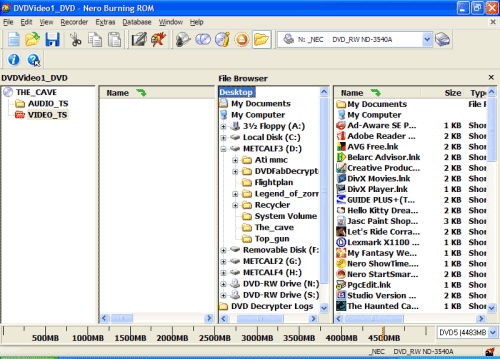Page 5 of 9: Burn Tab & Main Compilation Screen
The fifth tab I will be showing you is the "Burn" tab (green). Only thing you need to do here is put a check mark in the "Write" box (red). Note: It doesn't matter what speed you select for "Write Speed:" cause it resets itself after you hit "New" and you have a chance later to set it again. So go ahead and click the "New" button (blue). **I skipped the "Info" tab (purple) as it shows the same type of information every time and is different for everyone.** (Screen Shot Below)
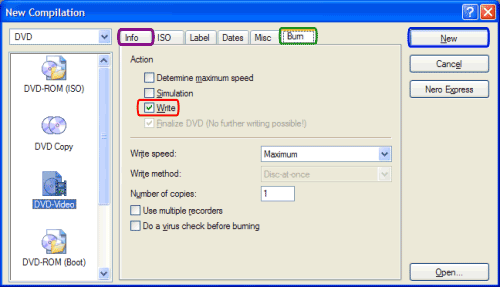
After clicking the "New" button, you will be presented with this screen. (Screen Shot Below)
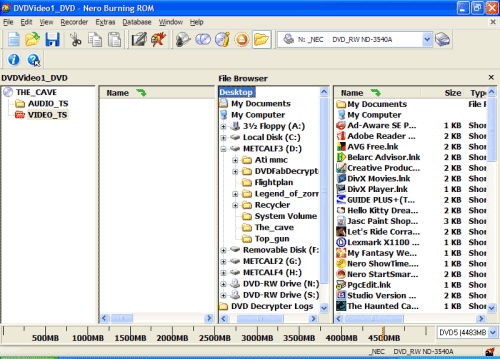
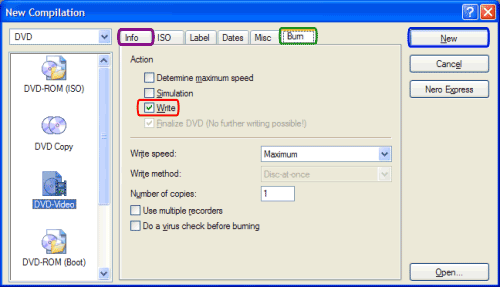
After clicking the "New" button, you will be presented with this screen. (Screen Shot Below)