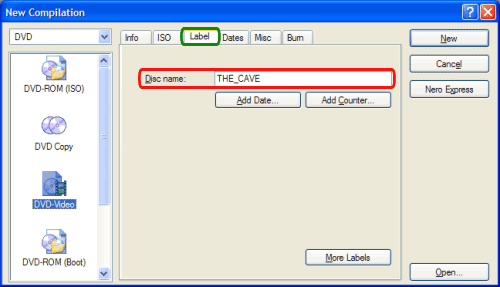Page 3 of 9: ISO Tab & Label Tab
Now lets get all of your settings correct. What I will do is actually post a screen shot of each one of my tabs, so that you can see what settings need to be checked and which ones don't.
The first tab I will be showing you is the "ISO" tab (green). Make sure you select "Max. of 11 = 8 + 3 chars (Level 1)" in the "File name length (ISO):" box (red) and "ISO 9660 (standard ISO CD-ROM) for the "Character set (ISO):" box (blue). (Screen Shot Below)
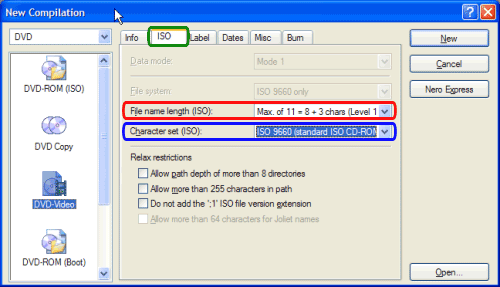
The second tab I will be showing you is the "Label" tab (green). Here is just put the label (name) you want the DVD to have (red). (The "Label" is the name that you see before your drive's letter when you open up the "My Computer" screen.) (Screen Shot Below)
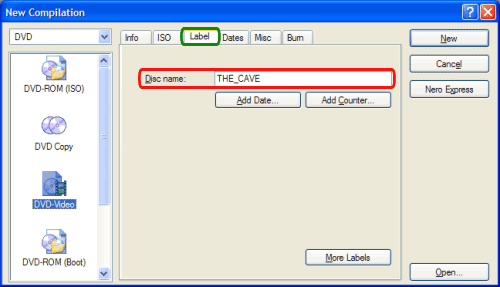
The first tab I will be showing you is the "ISO" tab (green). Make sure you select "Max. of 11 = 8 + 3 chars (Level 1)" in the "File name length (ISO):" box (red) and "ISO 9660 (standard ISO CD-ROM) for the "Character set (ISO):" box (blue). (Screen Shot Below)
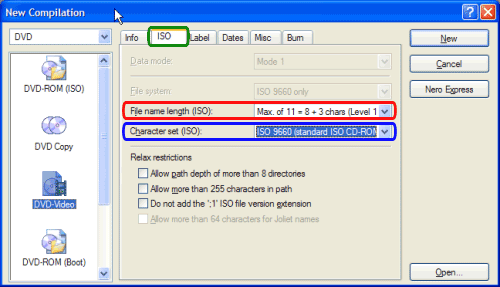
The second tab I will be showing you is the "Label" tab (green). Here is just put the label (name) you want the DVD to have (red). (The "Label" is the name that you see before your drive's letter when you open up the "My Computer" screen.) (Screen Shot Below)