Page 1 of 6: Using NeroVision Express - Making a DVD with Menus

In the guide I will show you how to make a DVD with menus from various video clips using NeroVision Express.
Software you will need:
NeroVision Express (Part of the Update-Package 2 download)
Start up NVE and click "Make DVD" and then click "DVD-Video". (Screen Shot Below)
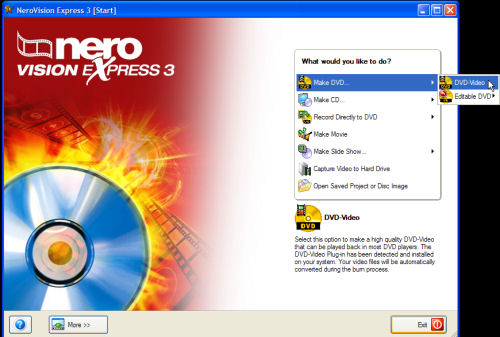
Now click "Add Video Files..." on the right, that will bring you to the content screen. (Screen Shot Below)
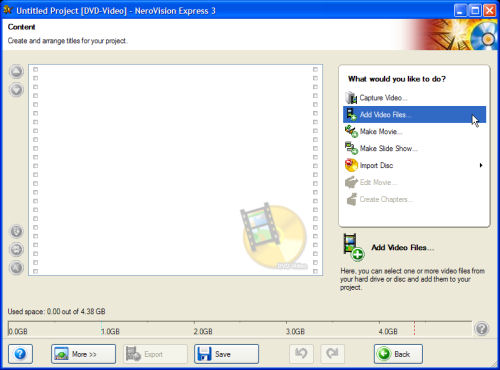

 Home
Home



