Page 9 of 9: Burn Screen
On the burn screen, it shows you all kinds of detailed information.
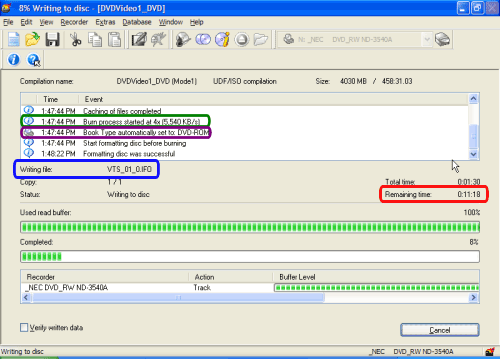
When its done, this screen will come up. Go watch your DVD! (Screen Shot Below)
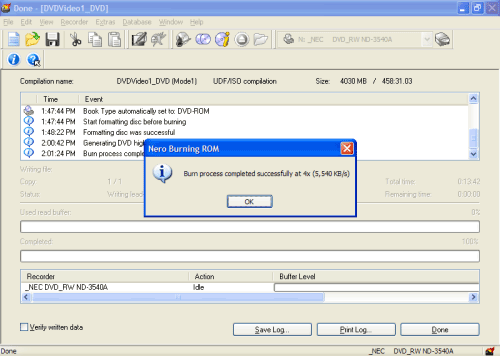
- Estimated time until it finishes (red)
- Which file its currently burning (blue)
- What speed you are burning at (green)
- It shows that it automatically book typed it to "DVD-ROM" if your burner supports booktype/bitsetting and if you are using +R/RW media (purple).
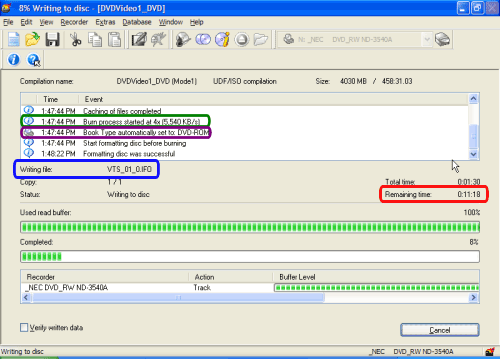
When its done, this screen will come up. Go watch your DVD! (Screen Shot Below)
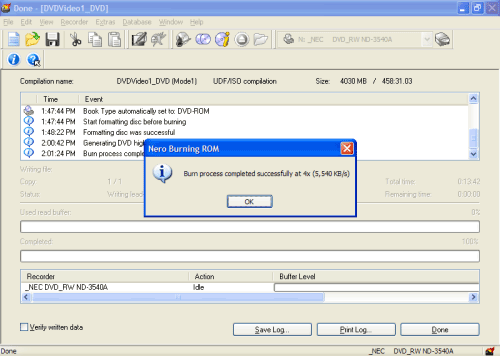

 Home
Home

