Page 2 of 9: Media Type & Video Format
On the top left hand side of the "New Compilation" window, it should say "DVD" in the drop down box. If it doesn't, simply click the down arrow and choose "DVD" from the choices. (There will be only "CD" or "DVD" to choose from). NOTE: If there is no drop down menu, then your version of Nero does not support DVD media. (Screen Shot Below)
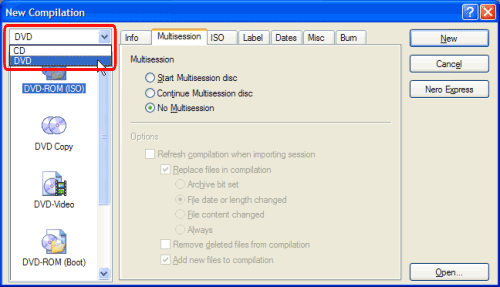
Now on the same left hand side , look below where you selected "DVD" and find the icon that says "DVD-Video" (red) and click it one time. After you clicked it, 6 tabs should now appear near the top of that window (blue). (Screen Shot Below)
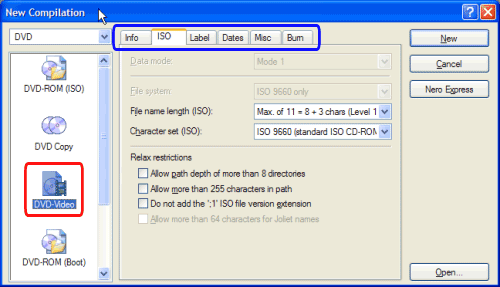
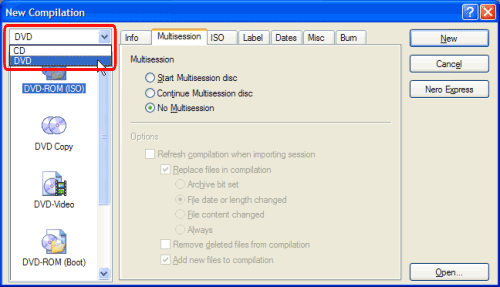
Now on the same left hand side , look below where you selected "DVD" and find the icon that says "DVD-Video" (red) and click it one time. After you clicked it, 6 tabs should now appear near the top of that window (blue). (Screen Shot Below)
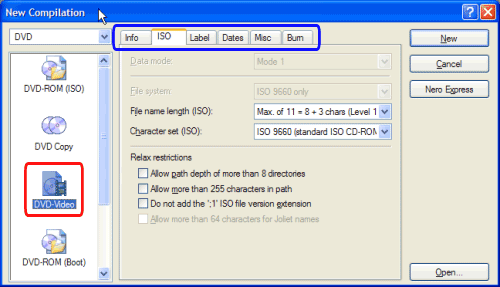

 Home
Home


