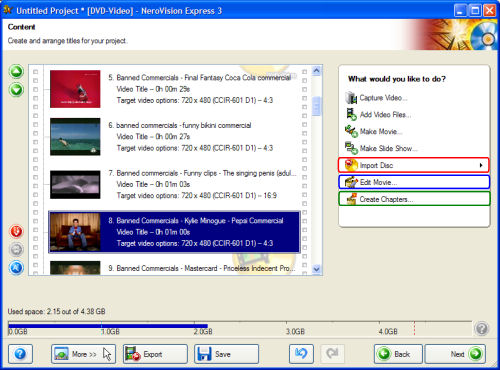Page 2 of 6: Using NeroVision Express - Making a DVD with Menus
After you click ""Add Video Files..." (red), the open dialog box will pop up. Go ahead and select the file you want to add to the DVD (blue). Repeat for each file you want to add. Then click "Next" (green) (Screen Shot Below)
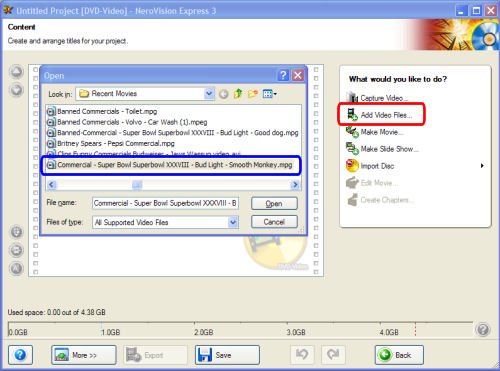
After NVE adds the files you selected, it will bring you back to the "Content" screen where you have several options. You can import more video from a disc (red), edit the movie (ie. Add transitions, fade ins and fade outs, etc.) (blue), you can even add chapters for each different video clip (green). (Screen Shot Below)
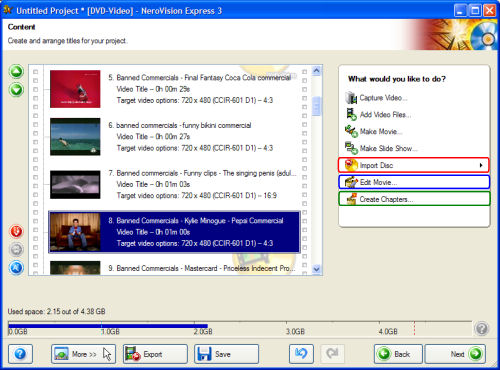
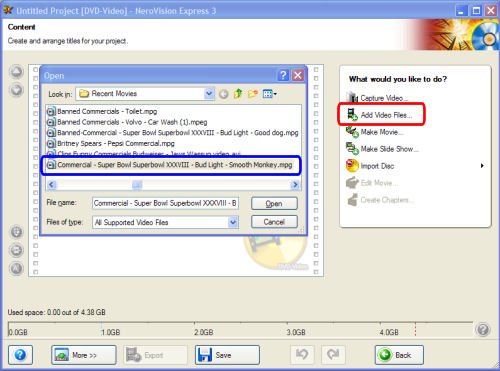
After NVE adds the files you selected, it will bring you back to the "Content" screen where you have several options. You can import more video from a disc (red), edit the movie (ie. Add transitions, fade ins and fade outs, etc.) (blue), you can even add chapters for each different video clip (green). (Screen Shot Below)