Page 6 of 11: Default Subtitle Section & Audio Remaster Section
Next is the "Default Subtitle selection" (red).
Just select the language you want (blue) and then click the "Add" button (green). Just like in the audio selection, you can double click which subtitle stream to play by default if any.) (Screen Shot Below)
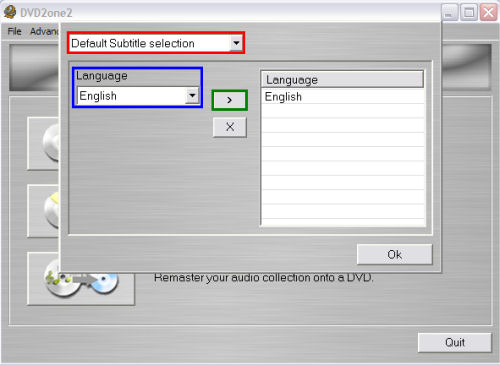
Next is the "Audio Remaster" selection" (red). You have two options to pick from.
"Disabled" (blue)
Artist and album names are not automatically filled in for an album.
"From directory path of songs" (green)
The artist and album names are extracted from the directory path of the filenames of the songs. This is possible because iTunes organizes its files in subdirectories per artist and subdirectories per album. Also on the PC you can instruct audio grabbers like CDeX and ExactAudioCopy to organize the music this way. DVD2One supports the following 2 formats (# is an optional song index):
Artist/Album/# Song : This is the format iTunes uses, with 2 subdirectories.
Artist - Album/# Song : This format has only 1 subdirectory.
Example for the Mac:
~/Music/iTunes/iTunes Music/Madonna/Ray of Light/09 Frozen.m4a
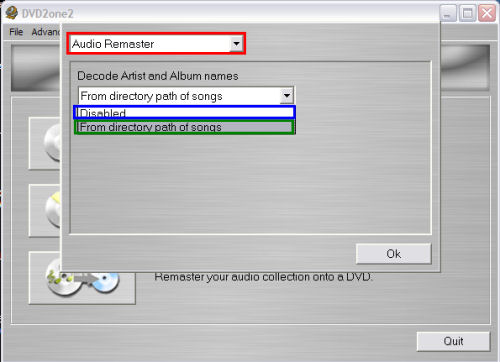
Just select the language you want (blue) and then click the "Add" button (green). Just like in the audio selection, you can double click which subtitle stream to play by default if any.) (Screen Shot Below)
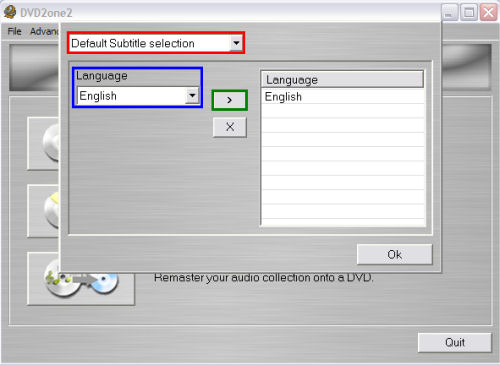
Next is the "Audio Remaster" selection" (red). You have two options to pick from.
"Disabled" (blue)
Artist and album names are not automatically filled in for an album.
"From directory path of songs" (green)
The artist and album names are extracted from the directory path of the filenames of the songs. This is possible because iTunes organizes its files in subdirectories per artist and subdirectories per album. Also on the PC you can instruct audio grabbers like CDeX and ExactAudioCopy to organize the music this way. DVD2One supports the following 2 formats (# is an optional song index):
Artist/Album/# Song : This is the format iTunes uses, with 2 subdirectories.
Artist - Album/# Song : This format has only 1 subdirectory.
Example for the Mac:
~/Music/iTunes/iTunes Music/Madonna/Ray of Light/09 Frozen.m4a
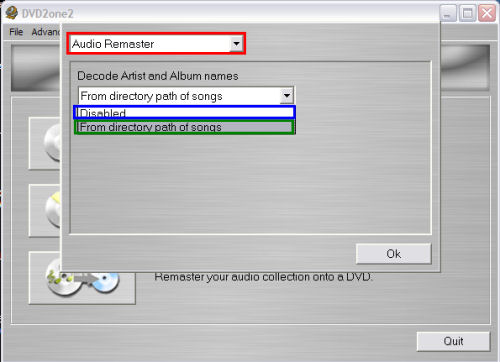

 Home
Home


