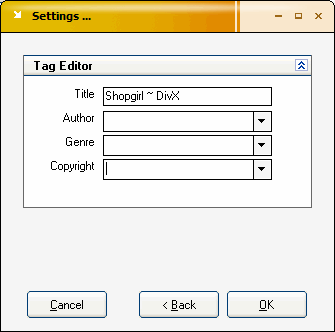Page 2 of 3: AVI and Other Video Files to iPod Video
That will bring you back to the main screen with the "Settings" box on top. On the "Settings" box click the "Next" button. Here on this screen there are some settings you need to set. I really can't advise you on anything here cause it will be different for everyone depending on what model iPod they have. When you are done click the "Next" button. [Screen Shot Below]
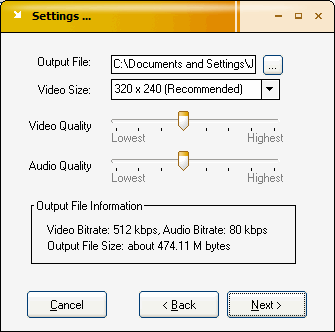
Here on this screen, again its up to the user as to what they want to put. When you are done, click the "OK" button. [Screen Shot Below]
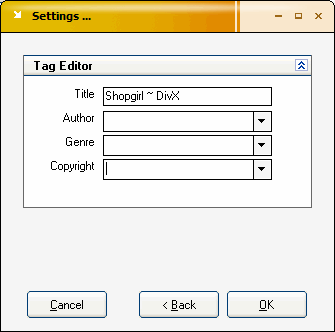
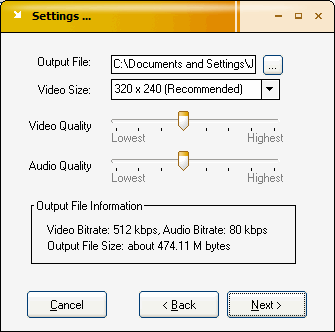
Here on this screen, again its up to the user as to what they want to put. When you are done, click the "OK" button. [Screen Shot Below]