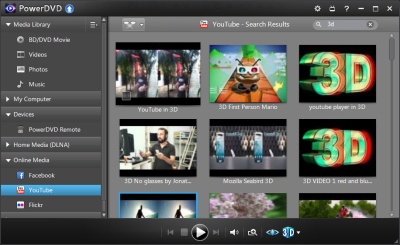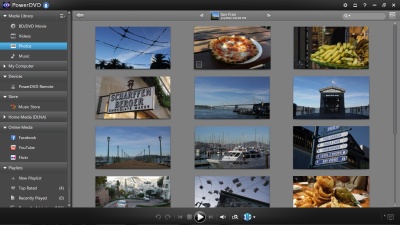Page 2 of 4: What's New in PowerDVD 12
What's New in PowerDVD 12
This page tries to list all the significant new features of PowerDVD 12 (as compared to PowerDVD 11) - if you want to see a complete review of the latest version of PowerDVD, please refer to the next page.
Here’s a list of all the new features found in PowerDVD 12 - the following apply to all editions of PowerDVD (Standard, Pro and Ultra) unless otherwise stated:
- Multimedia Support:
- MK3D format support [Pro, Ultra]
- Smart Device Support:
- Smart Sync with Android devices [Pro, Ultra]
- Smart Sync rule (playlist/ rating/ imported time) [Pro, Ultra]
- Video transcoding before sync [Pro, Ultra]
- Home Media Support:
- Find & play to other network devices (DLNA DMC) [Ultra]
- Stream from devices to PowerDVD (DLNA DMR) [Ultra]
- Mobile App:
- PowerDVD Remote now with keyboard control [Free with Ultra, Purchase for other versions]
- PowerDVD Mobile iOS (iPhone/iPad) version [Optional Purchase for Pro, Free with Ultra]
- TrueTheater Technology:
- TrueTheater 3D for Blu-ray [Pro, Ultra]
- Audio Features:
- DTS-HD Support [5.1 with Pro, 7.1 with Ultra]
- Lossless HD Audio - OGG/FLAC
- Enhanced Player Feature:
- Instant Seek for Blu-ray/DVD movies [DVD only for Standard]
- Instant View - preview media in folders with folder thumbnail
- Instant Zoom - seamless zoom in video, up to 4x
- Instant Scale - Adjust folder/thumbnail size
- Social Media Support:
- Improved YouTube support
- Native YouTube 3D content support [Pro, Ultra]
- Store:
- 7digital Music Store
That's an impressive list of changes, at first glance, so let's go through the main new features one by one.
New 3D Features
The last two versions of PowerDVD added the ability to convert 2D videos and even pictures into 3D, and PowerDVD 12 takes this one step further and adds support for Blu-ray 3D upconversion. This means that you can put any standard, 2D Blu-ray movie into PowerDVD, and PowerDVD 12 (Pro and Ultra) will convert it to 3D for you.
Also new in 12 is the support for the MK3D format (again, also only for Pro and Ultra versions). MK3D is a semi-unofficial format for incorporating 3D videos in the popular MKV container.
And PowerDVD 12 now supports native YouTube 3D video, as well as the 2D to 3D conversion feature that was present in previous versions.
Smart Devices and Mobile Features
Syncing your media between PowerDVD and your Android/Blackberry devices has been improved with Smart Sync, with automatic sync possible via smart rules (sync or don't sync based on user configurable rules such as playlist/rating/imported time). Also new is the automatic video transcoding tool, ensuring the video that you do sync to your smart device will actually play on that device by transcoding the video to a format that is supported.
Included for free with the Ultra version of PowerDVD 12 is PowerDVD Mobile, which is now also available for iOS. PowerDVD Mobile integrates with PowerDVD 12 to allow you to browse, stream or download media from your desktop PowerDVD to your mobile device.

Home Media Features
PowerDVD 12 Ultra is now a certified DLNA Digital Media Controller (DMC) and Digital Media Renderer (DMR). DMC allows PowerDVD to find media stores on other DLNA servers and play them to other DMR devices. This means you can now use PowerDVD or organize your media library and then share this media with your DLNA compatible devices, such as the PS3, in addition to doing the opposite (allowing PowerDVD to view content stored on your DLNA server).

Audio Features
DTS-HD 7.1 is now fully supported in PowerDVD Ultra (5.1 supported in Pro), and lossless audio support has been added for the OGG/FLAC audio formats.

Enhanced Player Features
Instant Seek has been added for Blu-ray playback, meaning you can skip to any scene in the movie almost instantly via dragging the navigational slider. Instant View presents thumbnails for every picture and video files in a single folder without having to first open any of the media files. Instant Zoom, not available for Blu-ray, allows you to zoom into the video seamlessly by dragging a slider on the main navigational panel. And finally, Instant Scale allows you to adjust the size of the thumbnails to suit your screen size.
New Interface
PowerDVD 12's interface has been further streamlined, with everything now accessible from the left hand side navigational tree, and closer integration of online components.