What’s new in PowerDVD 9?
PowerDVD 9 was released a couple of days ago. I’m currently writing a full review for it, but I thought it would be nice to write a short (relatively speaking) “what’s news” post that lists the various new features of PowerDVD 9. Here’s a list of what’s new – they apply to all editions of PowerDVD (Standard, Deluxe and Ultra):
- TrueTheater HD
- TrueTheater Motion
- PowerDVD Cinema Mode
- FancyView Navigation
- HDMI 1.3
A very egalitarian upgrade indeed, not where some new features are only limited to the more expensive editions. So let’s go through each of these headline items and see what they’re all about.
TrueTheater HD
Corel WinDVD introduced something similar, called All2HD, in the last version of WinDVD. This is basically the DVD (or SD video) upscaler, and you have the option to change the sharpness setting to control how much the upscaling will look. Just like All2HD, this works very well and does not eat too much into the CPU usage side of things. There is a comparison screenshot below (click on the thumbnail to view it at full size) which shows pretty ‘clearly’ how TrueTheater HD works in improving the picture quality.
TrueTheater Motion
TrueTheater motion is equivalent of picture smoothing systems on HDTVs that add additional frames to the picture to make motion more smoother. Basically it will convert 24 FPS to 72 FPS by displaying each frame 3 times, of course your display has to support 72 Hz mode for this to be effective.
PowerDVD Cinema Mode
This is an interesting new interface feature. Basically, this presents a new streamlined interface for PowerDVD, where most of the functions are hidden, and is more suited for home theater operation using a remote control (rather than the mouse/keyboard). Things like colour coded buttons corresponding to remote buttons for certain operations, more simplified menus and buttons, and these types of things (see screenshots below). Overall, it’s pretty effective, and at the very least, it gives you another interface option that looks a bit more stylish than the standard one. But the most important function of this feature is to better integrate PowerDVD with Windows Media Center, and this can then make Blu-ray playback a seamless part of WMC (WMC does not support Blu-ray by default, even in the upcoming Windows 7 version).
FancyView Navigation
This is another interface option, but instead of changing how PowerDVD looks, it changes how the DVD content looks. For example, when viewing a DVD, you can click on the “FancyView” chapter viewer to display a 3D chapter selector, even if the DVD in question is still using plain old static chapters. Although you could argue as to the point of all this, but it does make things a bit more interesting and something to show off to your friends if you’re using PowerDVD to drive your home theater setup.
HDMI 1.3
And finally, but possibly the least exciting feature (or the most, depending on your sound setup) is HDMI 1.3 support. This means support for both video and 8 channel LPCM audio over the same HDMI cable, which means that if you are connecting your PC to your HDTV through your receiver with HDMI audio support, then you can get the best possible sound output. There is even bitstreaming support (transmission of undecoded bitstream for your receiver to handle the decoding), but this does require specific supported audio cards such as the Auzen X-Fi Home Theater HD card. It’s all now possible thanks to HDMI 1.3 support.
And so that’s the new features in a nutshell. As mentioned before, the full review will be up sometime next week I think, but things are looking pretty good so far with the new features ranging from nice to have to being absolutely essential.
P.S: It wouldn’t be a blog post without me plugging something, and this time it’s the new sister section of this blog (sisters because they both use WordPress), which is the Deals & Freebies section. It’s relevant to this particular post because there is actually a special offer on at the moment for PowerDVD 9. Buy any of the versions, including the upgrade versions from version 7 or 8 to 9, and you will get a $20 off voucher for electronic/computer online superstore TigerDirect.com, off your next $100 or more purchase. More information about this deal here.


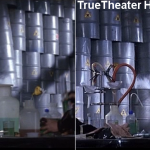



March 8th, 2009 at 6:06 pm
[…] DVDGuy’s Blog @ Digital Digest Just what the world needs, another blog « What’s new in PowerDVD 9? […]
March 10th, 2009 at 6:25 pm
I have gone out and upgraded, so far the video play bcak is as great as stated, but one thing that bothered me was, I had the 8 version that was upgraded in my DVD Suite 7, and now after this upgrade, Blueray palyback feature is missing from my suite, small but fustrating issue, had to be said…
March 10th, 2009 at 6:26 pm
Need DVD Suite interface compatibility for Power DVD9
May 12th, 2009 at 2:21 pm
Anyone know if the HDMI cables at (website link removed) are 1.3? Looking to get the best possible audio with PowerDVD 9.
May 12th, 2009 at 2:25 pm
Joey: Yes they are, if you look at the webpage of some of the products, it will says “1.3a” at the bottom
August 6th, 2009 at 9:17 pm
Hi!
I bought recently the new PowerDVD 9 Ultra and installed. Next I installed the las Patch for Blue- Ray. It works fine but I have a problem. When I ckick the buttons like “Display True Theater Effects WIndow, it shows the window without text, the buttons are black but without text. Is there a way to change the appeareance of PowerDVD, not the Cinema mode?
Appreciate your help.
Best regards,
November 18th, 2009 at 4:27 pm
I have to dell sx-280 computer 9 and ultra work on one,the other one having problems with playing a dvd hadn’t even tryed blu-ray yet.
Any help?
I upgrade fro 7 to 9 one works the other one don’t
Thanks
Thomas
November 18th, 2009 at 5:23 pm
What is the exact error you get when you try to play a DVD? I think perhaps the better place to post and answer such a question would be in our forum.