Page 2 of 7: Detecting Your Region Status

| Detecting Your Region Status | DVD DIGEST |
-
You'll first need to determine whether your DVD-ROM drive is already region free or not. To do this, you'll need to use the CDVDInfo program, downloadable here. Once you have downloaded and installed this program, run it and you should see a screen similar to the following :
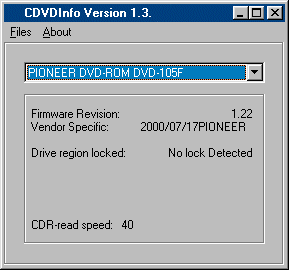
If the "Drive region locked" status is detected as above as "No Lock Detected", then it means your DVD-ROM drive is region-free. Please proceed to the next page if this is the case.
However, if CDVDInfo reports something like this :
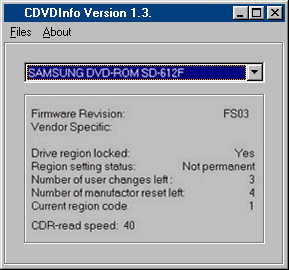
Then it means your DVD-ROM drive is not region-free, and you'll need to find a way to make it region-free before you can do anything else.
If your DVD-ROM drive is not region-free Click Here to continue




