If I were to buy a new computer today (July 2010)
It’s been far too long since my last “If I were to buy a new computer today …” feature. They say 2 month is a long time in computing, but add a year to that, and it might as well be a decade. For those that don’t know, this feature aims to recommend a computer system that’s represents good value and future proofing, without costing the Earth. The last computer I recommended featured a Phenom II processor, a Radeon 4850 and “only” 1TB HDDs, so it’s definitely time for an update. But instead of going with the past format, I think I will do things a bit differently. People have different opinions about brands, so instead of choosing a brand for you (eg. Gigabyte motherboards), I will only list out the essential features and a rough price point of what you should be looking at, and then provide a sample system with the specs picked out using brands that I like. This way, you can read this guide to find out what are the features you need to buy, at roughly what price, and then choose your own brands as you see fit (or still use my recommendations).
Another change is that instead of providing just a single specification, I will be providing two specs. One will be the same type of system that I’ve been recommending in this feature, one that has a good balance between value and performance, for gaming, multimedia (Blu-ray) and general use. There will also be some optional items for this system that takes it to the next level (like SSD drives, or even 3D capability). The other will be for a home theater based system, where things like low heat/noise requirements are balanced with the need for extra processing power (for Blu-ray and other functionalities).
So let’s get started!
General Purpose System
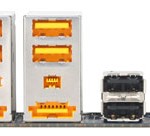
Buying a motherboard is as important as ever, to ensure you get access to the latest techs such as USB 3.0 and SATA 6Gbps
So what should one look for in a PC that does everything in the middle of 2010? The last thing anyone want is a PC that’s obsolete within weeks of purchase (but given the speed technology moves, a few weeks may not be too bad!). Then again, nobody wants to overspend on features that they will never use. And while the ultimate gaming rig can costs upwards of $5000, it’s not to say that we don’t want a system that’s totally incapable of playing today, and tomorrow’s games. And Blu-ray … so many computer systems these days neglect to put in a Blu-ray/DVD combo drive that costs only a fraction above the price of the same drive without Blu-ray reading (or writing) functions. Sure, playing Blu-ray movies on your monitor may not be the best, but for $50, it may just be worth the price (and since this website/blog is very much in support of HD video, it would be a travesty if the systems we recommend don’t play Blu-ray, and with the optional 3D specs, you can get one that also plays Blu-ray 3D). So let’s look at what we think are the key features that you need to be looking for:
* CPU: The pick of the Intel bunch right now is probably the i5 750. It has just the right mix of price and performance, and by getting an Intel 1156 socket motherboard to go along with it, there is a degree of future proofing with faster CPUs definitely on the way.
* 4GB of RAM: Whether it’s DDR2 or DDR3, 4GB is really the minimum these days, although going to 8GB is probably a bit excessive.
* GPU: The ATI Radeon HD range is still where the perfect price/performance mix lies, as the Nvidia range simply isn’t attractive enough.
* USB 3.0: While chipsets from Intel and AMD are slow at bringing the next version of USB to motherboards, that’s not to say you should ignore this quite vital next generation connection format. USB 3.0 is here to stay, and it will offer transfer speeds for external drives that finally match speeds for internal ones.
* SATA III (6 Gbps): The SATA II 3 Gbps standard is just about not enough for today’s super drives, namely SSDs. You do not want to be left with a motherboard that does not support SATA III, when all the new fancy drives all do. Apart from the optical drive and the case accessories, the HDD is the only mechanical device left in the PC. Bring on SSDs!
* Optional – SSDs: I’ve talked about how great SSDs are in the past, prices have dropped, and although still high compared to HDDs, they may just be entering the affordable stage if you use them for system drives. Having Windows and a selection of your frequently used programs on the SSD drive will mean super fast load and access times, while keeping a TB sized HDD array for mass storage.
* Optional – 3D: The 3D hype is getting a bit out of control, but most of it has been focused on 3D movies. 3D gaming on the PC is often overlooked, but the most immersive experience may very well be on the PC. This is because of a few factors. First, PCs, unlike consoles, are versatile and through software updates, even older games can be made to perform in 3D (games are usually easier to make into “3D” than movies, since most games are created and rendered in a 3D fashion already, whereas older movies are shot in a 2D format called. Namely film). And because we tend to sit in front of monitors much closer than TVs, the 3D effect is much more noticeable. With 3D, if you want 3D on your monitor, then you’ll need to get a suitable Nvidia graphics card (that also accelerates Blu-ray 3D playback), as well as a 120Hz 3D monitor.
Sample Configuration:
Intel i5 750 (AMD option: AMD Phenom II 965)
Gigabyte GA-P55A-UD4P (AMD option: Gigabyte GA-890GPA-UD3H)
Corsair Dominator-GT 4GB DDR3 (2x2GB, Cas 8, 2000)
SSD Option: Corsair Nova 64GB SSD
2 x Wester Digital FASS 1.5TB HDD (64MB Cache, dual processor)
ATI Radeon 5770 1GB (3D Option: Nvidia GeForce GTX 465 1GB + GeForce 3D Vision Kit)
Acer S243HLbmii 24″ LED LCD (3D Option: Acer GD235HZbid 23.6″ or Samsung 2233RZ 22″ – both are 3D Ready @ 120 Hz)
Samsung Blu-ray combo drive
Case and (at least 500W) power supply of your choice
Price Range: Around $1400 (Minus $60 for AMD option; Add $180 for SSD option; Add $200 for 3D Option) – based on Newegg.com pricing
Just for the fun of it, here’s specs for a monster system where price isn’t an issue. What I call the “Lottery Winner Special”.
Sample LWS Configuration:
Intel i7 980
Gigabyte GA-X58A-UD9
2 x 6GB Corsair Dominator Triple Channel Cas 8 DDR3
Corsair Nova 256GB SSD
2 x 1TB WD Caviar Black SATA 3 (6 Gbps) HDDs
2 x XFX ATI Radeon HD 5970 2GB
Dell 27″ Ultrasharp IPS LCD Monitor
12x Blu-ray writer
Case and huge power supply for your choice
Price Range: Around $6000 – based on Newegg.com pricing
Home Theater System

A good HTPC case like this Antec Fusion combines a nice look and compatibility with both Mini-ITX and Micro-ATX motherboards
For home theater PC systems, the focus will be on keeping cost heat and noise down, cost as well, and that means sacrificing some processor power, especially when it comes to graphics card. Blu-ray playback is essential here, but almost everything else can be sacrificed for the previously stated criteria. Let’s have a look at the must have features of such a system:
* CPU: There are two ways you can go with the CPU. If you choose Intel, then you need one of the new Clarkdale CPUs, with the integrated GPU that can be enabled with the right chipset, it saves money on a dedicated GPU solution, and it even supports bitstreaming of the HD audio codecs via the motherboard’s HDMI output. The other route is with an AMD solution, using a Radeon HD 5000 series solution, which also works fine.
* Motherboard: The motherboard is important for home theater systems. First of all, it needs to be the right size, maybe a mini-ITX or Micro ATX, and it also needs to have the correct integrated solutions for our needs. For the Intel Clarkdale CPUs, we’ll need one with a H55, H57 or Q57 chipset to take advantage of the integrated GPU and bitstreaming support. For AMD solutions, if you don’t need TrueHD/DTS-HD MA bitstreaming, then a 890GX solution with an integrated Radeon 42xx chipset is enough.
* GPU: An integrated solution is mostly enough, but if not, you’ll need to go down the low profile card route. But regardless, you will need a GPU that can accelerate Blu-ray decoding, as to avoid using your CPU as much as possible (more CPU => more heat => more noise). For this, we need an Radeon HD solution, or the Clarkdale motherboard solution. If TrueHD/DTS-HD MA audio bitstreaming support is required, then an entry level Radeon HD 5000 series is needed – the Clarkdales support this when paired with the right chipset already. Another advantage of going with the Intel solution is that Blu-ray 3D acceleration is supported, assuming you have the required TV to connect the system to.
* HDD: We need a largish, but quiet HDD. The Western Digital Caviar Green series seems to fit the requirements.
Sample Intel Configuration:
Intel i3 550
Gigabyte GA-H55N-USB3 (Mini-ITX, USB 3.0)
Cosair 4GB DDR3 (2x2GB, Cas 9, 1333)
WD Caviar Green 1TB HDD
Samsung Blu-ray combo drive
Dual HDTV tuner card of your choice (low profile)
Case of your choice (Mini-ITX or HTPC case)
Price Range: Around $700
Sample AMD Configuration:
AMD Phenom II X3 720
MSI 890GXM-G65 (Micro ATX, USB 3.0, SATA 6 Gbps)
Cosair 4GB DDR3 (2x2GB, Cas 9, 1333)
WD Caviar Green 1TB HDD
Optional: ASUS EAH5450 SILENT (ATI Radeon HD 5450, passive heatsink, low profile ready)
Samsung Blu-ray combo drive
Dual HDTV tuner card of your choice (low profile)
Case of your choice (Micro-ATX or HTPC case)
Price Range: Around $680 (Add $65 for optional GPU)
So there we have it. The above should give you some ideas what you should be looking for in a new PC if you were to buy one today – from a $680 HTPC system, to a $6000 gaming monster.


July 18th, 2010 at 11:10 pm
[…] I finally updated a feature that I haven’t touched in more than a year’s time, with a new edition of the “If I were to buy a new computer today …” feature. This feature helps to […]
June 4th, 2011 at 10:33 pm
[…] been nearly a year since my last “If I were to buy a new computer …” feature, and whereas the last one was about […]