Using DivX 6 Player to Watch Your Video FilesOriginal Page URL: https://www.digital-digest.com/articles/play_avi_divx_player_page1.htmlAuthor/Publisher: jmet Date Added: Jun 7, 2006 Date Updated: Jun 7, 2006
DivX 6.2 player will play .avi, .divx, .div, .tix, .mp4, .qt, and .mov files.
Go ahead and start DivX. Click "File", then click "Open". [Screen Shot Below] 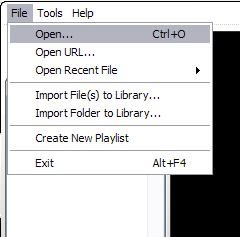 The open window will pop up for you to select your avi or other video file you wish to play. Navigate to where it is, click it once, then click "Open" (red). [Screen Shot Below] 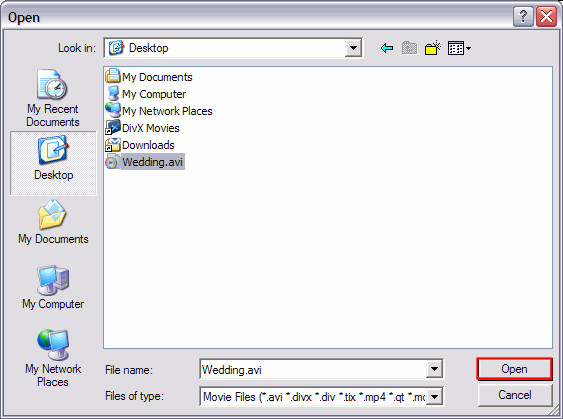 DivX will load the video file and automatically start playing it. [Screen Shot Below] 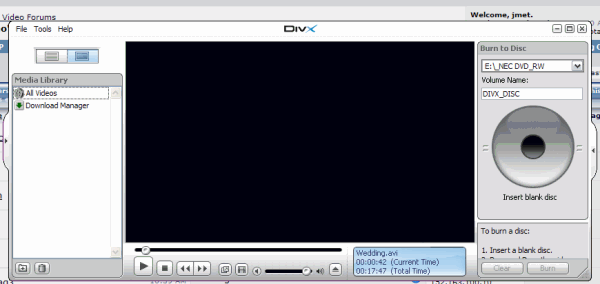 Here is a list of shortcut keys that make the viewing experience easier. 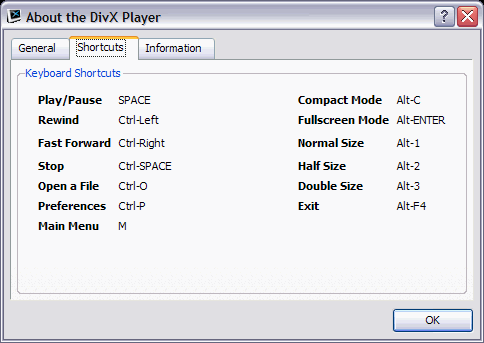
|