 Plugins menu (optional)
Plugins menu (optional)
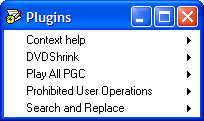
PgcEdit provides the ability to download various plugins from the PgcEdit homepage, which enhance the functionality of PgcEdit. There are several plugins, the more important of which are discussed below:
· Context help – Permits context sensitive help to be displayed. Otherwise, you will need to access help via the Help menu or the F1 key
· Drag-and-drop support – Permits opening of a DVD by dragging and dropping any DVD file or folder onto the main GUI.
· DVD Shrink – Various functions involving DVD Shrink
· Hex Bit Operands – Translates what the AND, OR and XOR operators do
· Play All PGC – Used to make a play all PGC from every cell in the domain
· Prohibited User Operations – Set or clear various PUOs
· QuickTarget – Streamlines changing target PGCN or Goto lines and more
· Search and Replace – Global (or domain specific) search and replace tool based on the commands’ hex codes