QuickTarget Plugin
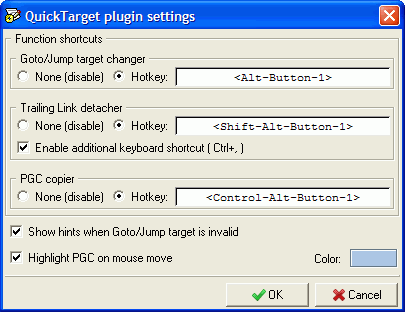
This plugin streamlines and speeds up certain editing functions.
Goto/Jump target changer
Change commands by selecting the command, pressing the Alt key and left clicking the target PGCs or line number.
To do the following:
|
Change a NOP into a Goto |
Select the NOP, press Alt and left click the line to go to. |
|
Change Goto line number |
Select the Goto command, press Alt and click on the new line to Goto. This also works on the Break command. |
|
Go to Post commands |
Select the relevant Jump, Link or Goto command, press Alt and click on any post command. Will convert the command into a “Break”. |
|
Change a command into a Jump or Link Command |
Select the command, press Alt and left click the Target PGC. If the command is a Set command and the linked PGC is in the same domain, the command will become a Set + Link. Also works with SetSTN commands. |
|
Detach trailing Link (make a Set + Link into 2 commands) |
Select the PGC containing the command to de-link, press Alt + Shift together and left click the command. Alternatively, use the Ctrl – comma keyboard shortcut. |
The plugin will give an error message if the desired action is illegal (you may turn this off in the plugin's Options). You may also use Ctrl-Z to undo all command changes to the PGC as usual.
You may also use the Goto/Jump target changer to edit button commands in the Menu Viewer or Menu Editor. Caution: There is no undo (except to reload your DVD or manually re-edit the command).
Quick copy PGC
Use this function to copy a PGCs commands to any PGC in the DVD, irrespective of domain. Select a PGC, press Ctrl + Alt together (the default hotkey) and select any other PGC. The commands of the first PGC are copied over those of the target. This is very useful if you wish to clone a PGC in a different domain.
Be careful! The commands from the first selected PGC are copied to the new PGC, irrespective of domain. They may be illiegal (in which case PgcEdit will highlight them in pink) or even worse, you may overwrite important PGCs. If this happens, use Ctrl-Z immediately, before leaving the target PGC.
Note: The hotkey combos are configurable. Use the Options dialogue (above) of the QuickTarget plugin to set the key/mouse combo you desire. In the settings box, hold down a key (any combination of Ctrl, Alt or Shift) and click the desired mouse button. You may also disable the various parts of the plugin by selecting "None".