Breakpoints
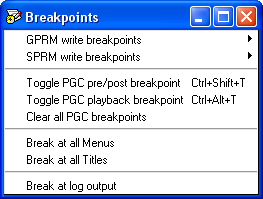
Breakpoints are events that stop the execution of the DVD’s commands. You may set breakpoints at any or all of the following:
· When any or all of the GPRMs and SPRMs have just been written to (a Register Breakpoint)
· At the start of the pre- or post commands of one or more PGCs (a PGC Pre/Post Breakpoint)
· At the start of playback of one or more PGCs (a PGC Playback Breakpoint)
· All menus
· All titles
· When specific user selected characters (e.g. SetSTN) are written to the log (log output)
When the trace is halted for whatever reason, you may click on the value showing in a register to give it focus in the input box, where you can input values of your own, if you wish (and see other pertinent data for that register – e.g. Set count, value in hex).
Start playback again with the Step, Next PB or Run buttons.
Shortcuts
· Left click a register number (either GPRM or SPRM) in the watch list to set a Register Breakpoint (register will turn red).
· Set a pre/post breakpoint with Ctrl + Shift + t (PGC will turn red in PGC Selector).
· Set a playback breakpoint with Ctrl + Alt + t (PGC will turn blue in PGC Selector)
· (If both a Pre/Post and Playback breakpoints have been set for a PGC, it will turn purple)
· Right click in the log and select Search to bring up the log search box. Set a “break on log output” by ticking the Break box and entering the characters you wish to break on in the search box (note that you can only define one log breakpoint at a time and you may also use the case and regular expression options)
These controls are toggles. Repeat them to turn off the breakpoints.
You may also set a breakpoint by holding down the shift key and left-clicking on a PGC in the PGC Selector. First click is the pre/post breakpoint, the next is a playback breakpoint, the third is both pre/post and playbacks and fourth turns off all breakpoints.
You may also clear all PGC breakpoints either in the main menu (Trace → Clear all PGC breakpoints) or the Breakpoints menu of the Trace screen.