Editing cell type flags
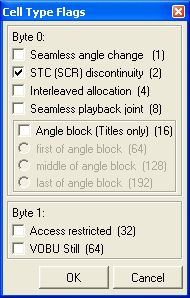
Clicking on the cell type button for a cell displays the Cell Type Flags Editor, where you can change the STC (System Time Clock aka the SCR or System Clock Reference) discontinuity flag, seamless joint flag and the angle flags.
Note: STC must be reset (ticked) where the VOB ID changes. If there is a cell command, the seamless joint of the next cell must be unchecked. It is usually clear at the layer break position.
The PGC Editor will highlight, where possible, where the flags are set incorrectly. For example, if the seamless playback joint flag is incorrectly set (in pink) or unset (in yellow). Hover over the box for a tip!
It should never be necessary to edit the Angle block information.
You may also edit the 2nd byte (“Byte 1”) of the flags by making the cell Access Restricted (if this is checked, the remote is disabled during playback, forcing the cell to play normally) or a VOBU Still (a still of the last VOBU in the cell presented for an indefinite time). For more information on Stills, refer to this post.