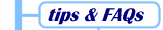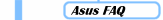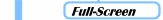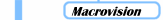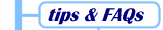
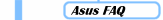

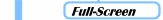
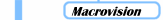



|
 |
NVIDIA DVD FAQs - some common questions
Q : What DVD acceleration features does my Nvidia card have ?
Q : What kind of computing hardware do I need to play DVD at 30fps ?
Q : Are there any specific NVIDIA DVD players and which software DVD player should I use ?
Q : What resolution/color rate should I use to give me the best performance/quality in DVD playback ?
Q : Does the NVIDIA card support macrovision and how do I remove it ?
Q : My tv-out isn't full-screen when viewing my windows desktop, games and DVDs, how do I make it full-screen ?
Q : What DVD acceleration features does my Nvidia card have ?
A : Below is a table that lists the DVD acceleration features of Nvidia cards :
| NVIDIA DVD ACCELERATION |
| CHIP MODEL |
MPEG/DVD ACCELERATION FUNCTIONS |
| TNT |
- Planar YUV12 (4:2:0) to/from packed (4:2:2) Color Space Conversion for MPEG acceleration
- DVD sub-picture alpha blending
|
| TNT2 |
Same as TNT |
GeForce 256
 |
Same as TNT plus :
- GeForce hardware Motion Compensation
|
Please note : YUV12 color space conversion and sub-picture alpha blending does not have any significant impact, either positive nor negative, on performance. To take use of GeForce Motion Compensation, suitable software must be available to take advantage of this form of acceleration. Both PowerDVD 2.5.1126 and WinDVD 2000 (with DVD Genie hack - not tested) support this features. To put things into perspective, ATI's rage 128 graphics chip, which is considered the best graphics chip for DVD playback, features all these acceleration features and also ATI iDCT acceleration.
Q : What kind of computing hardware do I need to play DVD with no frame-drops?
A : Below is a table that lists the absolute minimum required for no frame-drop playback :
| MINIMUM HARDWARE REQUIREMENTS |
| CHIP MODEL |
MINIMUM REQUIREMENTS |
| TNT |
- Celeron 300a
- Motherboard that support DMA-mode transfer for DVD-ROM drive
- 64 MB RAM
- PCI Sound Card with 48kHz decoding capabilities
- 2x speed DVD-ROM with DMA mode transfer
|
| TNT2 |
Same as TNT |
GeForce 256
 |
If used with acceleration enabled software player :
- PII-266
- Motherboard that support DMA-mode transfer for DVD-ROM drive
- 64 MB RAM
- PCI Sound Card with 48kHz decoding capabilities
- 2x speed DVD-ROM with DMA mode transfer
If used with a software player that doesn't support GeForce's Motion Compensation : Same as TNT |
Q : Are there any specific NVIDIA DVD players and which software DVD player should I use ?
A : Most software DVD player support the TNT and TNT2's limited acceleration functions, so there isn't a specific software player you should use. As for the GeForce, currently, you should use PowerDVD 2.5.1126 or WinDVD 2000 (with DVD Genie 3.24+ hack) to take advantage of it's acceleration features.
Q : What resolution/color rate should I use to give me the best performance/quality in DVD playback ?
A : For most DVD playback, you should set your desktop resolution to 1024x768 (or 800x600 if your system underpowered) at 16-bit color. You do not need to set your resolution to true-color, as the hardware overlay surface used to display DVDs will be set to true-color regardless of your desktop color-rate. However, if you set your desktop resolution to too high or too low, then you'll introduce unnecessary scaling (to scale the picture to it's proper height/width), which will decrease both performance and quality.
Q : Does the NVIDIA card support macrovision and how do I remove it ?
A : The macrovision protection algorithm is actually embedded in the tv-out chips of each brand/model of Nvidia cards. Since card manufacturers might use different tv-out chips, it is hard to give a clear answer. Most do employ some kind of macrovision protection, as insisted upon by the DVD Forum. These kind of Macrovision can take the form of distortion patterns, which can only occur if the tv-out is not directly connected to the TV set. Another kind, less sophisticated, is called Macrovision blocking (at least that is what I call it). This blocking prevents any DVDs from being played back through the tv-out, even if the tv-out is directly connected to the TV set, making DVD playback on your TV totally impossible. Most Nvidia based cards use the BrookTree chip or the Chrontel chip, below is a table of the different chips, which manufacturer(s) uses them an and methods to remove Macrovision :
| MACROVISION STATUS |
| TV-OUT CHIP |
MANUFACTURER(s) |
MACROVISION STATUS |
| BT869 |
Diamond, STB, Leadtek ... may also work with Creative and other cards based on the NVIDIA reference design |
Enabled by default, can be turned off with Tv-Tool 3.03 - download here |
| Chrontel 7003 |
Asus v3400 |
Can be turned off - see this page for more information |
| Chrontel 7004 |
Asus v3800 |
May be able to be turned off - see this page for more information |
Q : My tv-out isn't full-screen when viewing my windows desktop, games and DVDs, how do I make it full-screen ?
A : This problem can occur if the internal "overscanning" isn't set properly by the manufacturer of the tv-out chip and card. Luckily, the Tv-Tool 3.03, which can also turn off macrovision, can also make your tv-out full-screen. As for Asus users, they should use the TVCC 2.00 tool, which also allows you to achieve full-screen (only NTSC though). Please visit my full-screen page for more information.
|