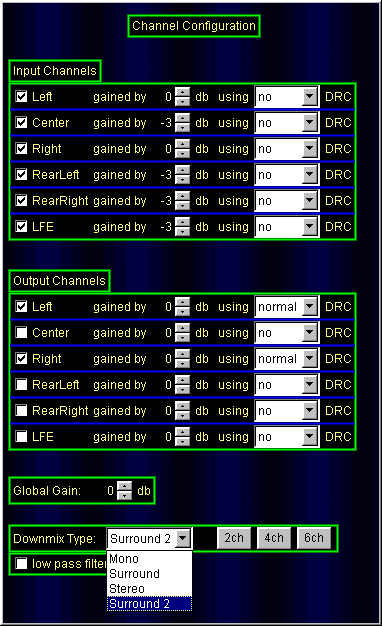It makes it possible for an encoder (old or new) to encode the movie from the VOB files with the addition of selected filters, that it would not be capable of doing otherwise.
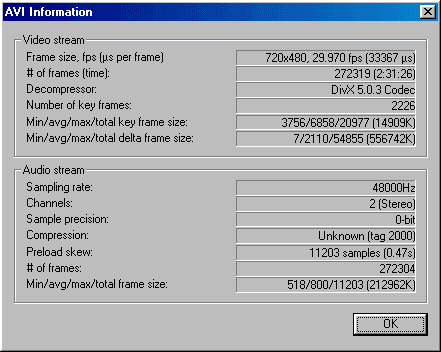
a)
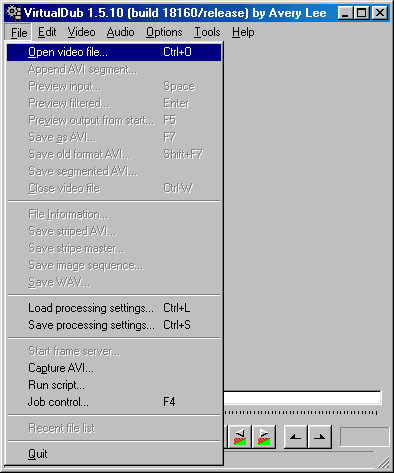 b)
b)
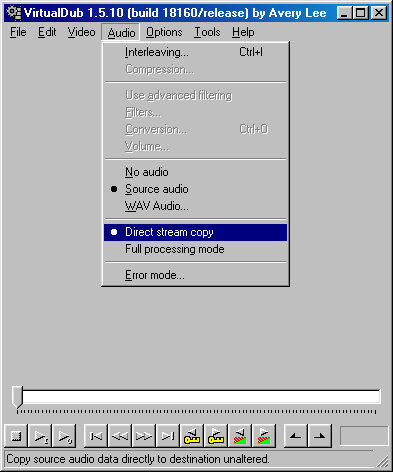
Step 2(a/b) - Click on "File" then "Save WAV" and select your target name and click on the "Save"
button, this will create an AC3 file with a WAV header which we will need
to unpack into an Uncompressed WAV file for better usage with other programs.
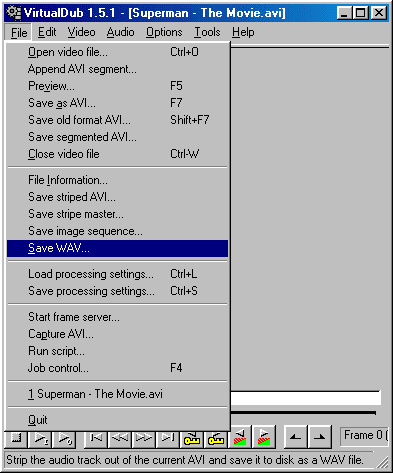
b)
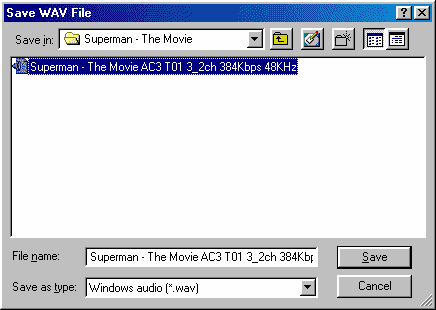
Step 3 - Load HeadAC3he, and click on the "Source File"
and select your generated AC3/WAV file, same destination will be automaticly
filled in for the output file, if you want to change, then click on "Destination File" and select a different path.
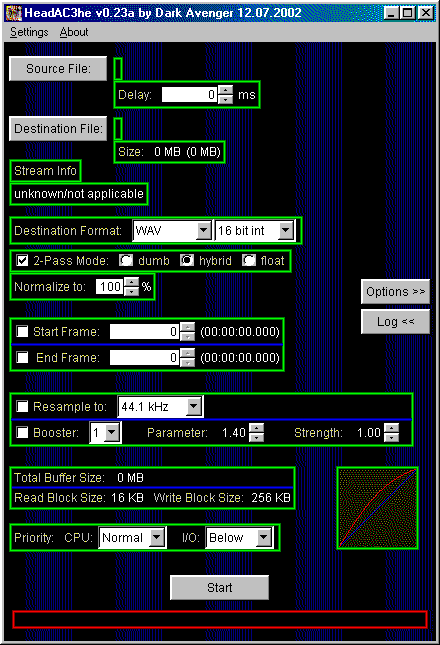
Step 4a - Click on "Destination Format" to select which output type you want to create from the various options available.
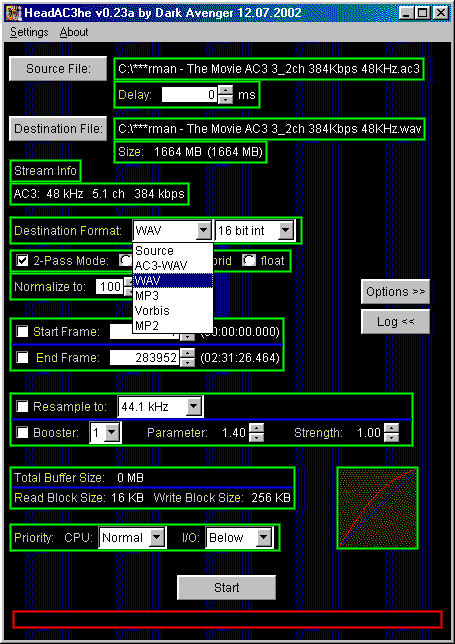
Step 4b - Select the Integar value for your output file or leave on 16 bit int as default
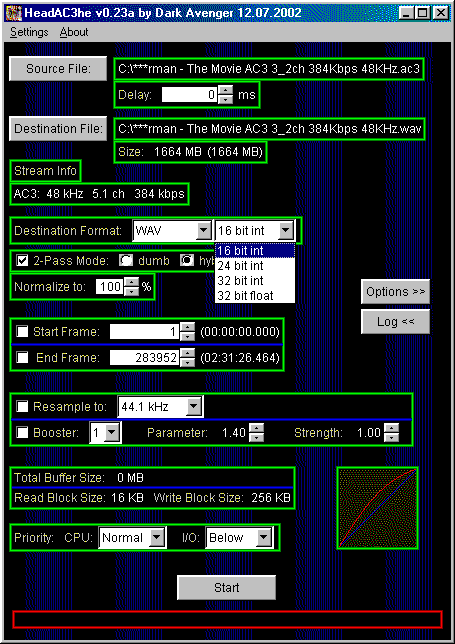
Step 5 - Use the "Resample to:" to select a different Hz value for your output file, recommanded is to keep the file at 48khz for highest quality WAV file.
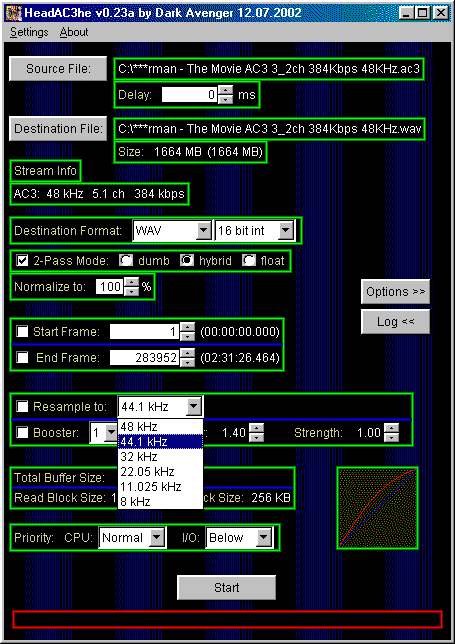
Step 6 - This section is for the more advanced users, but what may interest is the "Downmix Type" that will be done to your WAV file, select whichever you prefer and mark that option, default is "Surround 2" option.